Update Date: 22/10/2025, 2:00 PM
Dear Valued Customer,
Due to recent changes on online shopping platforms, the newly introduced “Privacy Protection” feature will automatically hide your customer code if selected during checkout. This will prevent our warehouse from identifying your package, and it will not be Auto Parcel Claiming.
To ensure you continue receiving package arrival notifications and benefit from our automatic check-in service, please log in to your member account and go to the [Warehouse Address] page to view and copy the latest address format.
We highly recommend updating your shipping address on your preferred shopping platforms to the following format (make sure to include your customer code):
[Your Customer Code] No. 3 Jianye North Road, Taihe Town, Baiyun District, Guangzhou, Guangdong Province [Your Customer Code]
📌 Friendly Reminders:
- Please do not select “Privacy Protection”when placing an order on shopping platforms.
- Alternatively, once your package is shipped, please log in to our system and manually add the package information as soon as possible.
Thank you for your understanding and cooperation. If you have any questions, feel free to contact our customer service team.
Sincerely,
MYPOZ CUSTOMER SERVICE DEPARTMENT